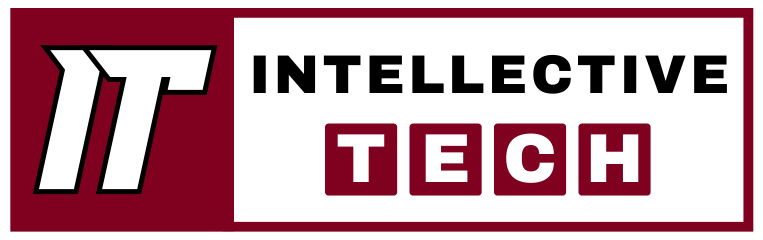Check Airtel Call History: This article will guide you on how to view call history for both Airtel prepaid and postpaid numbers.
Want to track your Airtel calls? We’ve got you covered. This comprehensive guide will show you how to easily access your call history, whether you’re using the Airtel app, your phone’s settings, or USSD codes.
We’ll provide step-by-step instructions for each method, ensuring you can find your call records without any hassle. So, let’s dive in and discover how to review your Airtel call history effortlessly.
Bharti Airtel, often simply referred to as Airtel, is a prominent multinational telecommunications company with a strong presence in India and across 18 other countries. As India’s leading telecom provider, Airtel boasts a massive user base of over 400 million subscribers in India alone. One of its standout features is the comprehensive call history it offers for both postpaid and prepaid customers, making it easy to track and manage your past calls.
Read more about The Impact of IoT.
Airtel Call History
Airtel offers a valuable service that allows you to easily monitor your call history, including the time, date, and duration of each call. Whether you need to review your calls from the past five months or simply check for missed calls, Airtel’s call history feature provides detailed information on both incoming and outgoing calls.
Continue reading to learn how to access this helpful service and make the most of your Airtel experience.
Various Ways to Access Airtel Call History
The Telecom Regulatory Authority of India (TRAI) has stipulated that telecom operators must maintain detailed records of all customer activities, including outgoing calls, incoming calls, recharges, data usage, SMS, and more. These records must be kept for a period of six months for both prepaid and postpaid services. After this six-month window, the records can be transferred to long-term storage media like tapes.
Keeping a record of your past calls can be valuable for various reasons. It helps you remember who you’ve connected with recently, identify important contacts, and even troubleshoot any call-related issues. While you can access your call history directly on your phone’s call log, there are more convenient and efficient methods available.

Here are four different ways to access your Airtel call history
USSD Codes
Online Method
Airtel App
Contacting Customer Care
Viewing Airtel Call History Using USSD Codes
Using USSD codes is a classic and straightforward method for accessing your call history. These special codes provide detailed information about your calls, balance, and other account details, making it easy to manage your Airtel services. Simply dial the appropriate USSD code from your phone’s keypad to get the information you need.
Follow these steps to view your call history
Airtel Call History for Prepaid Accounts
- Navigate to the SMS section and create a new message. Enter ‘EPREBILL <space> MONTH NAME <space> YOUR EMAIL ID’ and send it to 121. For example, to request a complete call history for February, send ‘EPREBILL FEBRUARY youremail@gmail.com’ to 121.
- You’ll receive a password via SMS from the same number you dialed. Keep this password confidential and avoid sharing it with anyone to protect your account security.
- Open the email address you provided to Airtel. You’ll find an email containing a detailed record of your Airtel prepaid number’s call history.
- Open the PDF and download it.
- To open the downloaded PDF, you’ll be prompted for a password. Enter the password you received in the SMS message from Airtel.
- You now have access to view all call records from the past six months.
Airtel Call History for Postpaid Accounts
If you have a postpaid Airtel number, there’s no need to email them.
Simply follow these steps:
- Send a text with EPREBILL <space> MONTH NAME to 121. For example, to request the call history for February, text EPREBILL FEBRUARY to 121.
- After sending the EPREBILL message, Airtel will send you a confirmation text. Once you receive the confirmation, you can access your Airtel number’s call details by clicking on the provided link.
Explore these special USSD codes to quickly and easily check your balance, find your SIM number, discover exclusive offers, and more. Simply open your phone’s dial pad and enter the desired code.
*123# – Check Airtel balance and validity.
*121#, *282#, 1219# – Check your Airtel SIM number.
*121*1#– Check Airtel special offers.
*121*2#– Check Airtel data balance.
*121*3#– Recharge your Airtel account using a coupon code.
*141# – Request Airtel Talk Time and callback services via SMS.
Viewing Airtel Details Online
If the previous method doesn’t work for you, try this alternative. It’s a quick, easy, and dependable way to check your call history, regardless of whether you have a prepaid or postpaid plan. You can even view records from the past six months or your entire call history.
Here are a few easy steps to follow:
- Open your phone’s browser, or any browser on your device, and go to Airtel’s official website at www.airtel.in.
- Click ‘Log In’ and enter your mobile number and password. If you’re a new user, an OTP will be sent to your phone.
- Once the dashboard opens, click on the ‘Account’ section.
- Next, you’ll find a ‘Prepaid’ section under your profile. Click on it.
- This will show you all the packs, services, transactions, and device actions associated with this account.
- Click on ‘Transactions.’ You’ll be prompted to recharge your account to view your call history.
- Recharge the requested amount, and your call history will be instantly displayed on your screen.
How to Check Airtel Call Details Using the Airtel App
If you’re unable to view your call details using the methods mentioned earlier, the Airtel app offers a convenient alternative. Simply download the app from your device’s app store, then follow the on-screen instructions. You’ll be able to access your call history, including details like call duration, caller ID, and data usage. The app provides a user-friendly interface, making it easy to navigate and find the information you need.
Here’s a guide on how to Check Airtel Call History:
- Download the Airtel Thanks app from the Google Play Store for Android devices or the Apple App Store for iOS.
- After opening the Airtel Thanks app, select your preferred language.
- After that, complete the login process.
- Click ‘My Airtel,’ followed by ‘Transaction History.
- The page you’ll be redirected to will display all your transactions and recharges.
- Select ‘Modify’ and pick the month whose call history you’d like to see.
How to Obtain Airtel Call Details through Airtel Customer Care?
If you have trouble following the steps above or encounter any issues, please contact Airtel’s Customer Care at 121. They can assist you in retrieving your call history.
Key things to keep in mind
- Unfortunately, if you have an unlimited plan, you won’t be able to view your call history.
- The current month’s call details are not accessible.
Conclusion: Check Airtel Call History
In this guide, we’ve explored four effective methods to Check Airtel Call History. Whether you prefer the convenience of the Airtel Thanks app, the simplicity of the USSD code, the detailed information from the My Airtel portal, or the personalized assistance from Airtel Customer Care, there’s a solution to suit your needs.
Remember that certain limitations may apply, such as the inability to view call history for the current month or with unlimited plans. If you encounter any difficulties, don’t hesitate to reach out to Airtel’s customer support for further assistance.