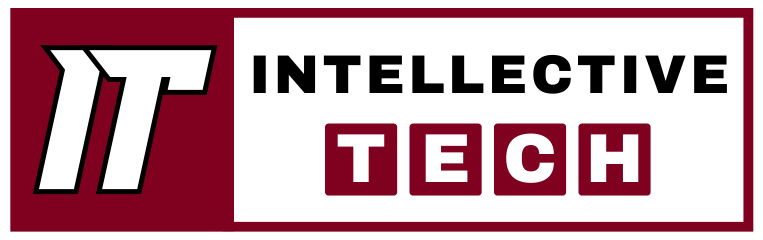TikTok is a treasure trove of fresh entertainment, constantly bubbling over with new trends that keep us glued to our screens. If you’ve accidentally shared something you didn’t mean to, learning how to un repost on TikTok can help you quickly fix the situation and regain control over your content. It’s a platform brimming with unique content, offering endless discoveries for the curious scroller. No wonder we’re all so eager to share the most captivating videos with our friends and followers – the urge to spread the joy (or laughter, or dance moves) is irresistible!
Forget overnight sensations – TikTok is a launchpad for viral trends! Catchy sounds, hilarious videos, and addictive challenges erupt here, often exploding beyond TikTok and onto Instagram and other social media platforms. The content on TikTok is so infectious it sets the tone for trends across the online landscape, making it a true trendsetter in the digital age.
Read more about See Who Viewed My Facebook Profile Recently?
What is the Reposting Feature on TikTok?
With a constant stream of engaging content, TikTok thrives on sharing! One of the features that fuels this fire is the Repost button. But what exactly is it, and how can you use it to spread the TikTok love? Let’s dive in and explore the world of reposting on this dynamic platform. The reposting feature on TikTok allows users to share content with their followers, but if you need to reverse this action, here’s how to un repost on TikTok.
Scrolled past a dance routine that deserves a standing ovation? Found a life hack that needs to be shouted from the rooftops? Spotted a heartwarming moment that melts your heart? TikTok’s Repost feature comes to the rescue! It lets you effortlessly share the content that tickles your funny bone, expands your knowledge, or tugs at your heartstrings with your friends and followers.
The Repost feature on TikTok isn’t just about sharing funny videos – it’s a powerful tool for building a vibrant community. When you repost content that resonates with you, you’re not just spreading the joy, you’re helping talented creators gain recognition. Each repost fuels the engine of TikTok, making it easier for fantastic trends and challenges to reach a wider audience. It’s a win-win – you share content you love, and creators get the exposure they deserve!
The Repost button is gold for TikTok creators! When someone reposts your video, it’s like getting a free shoutout to a whole new audience. People get to see your work and appreciate your talent, and the more reposts you get, the closer you inch towards viral fame. Reposts are like votes of confidence, propelling your content further and potentially launching you into the TikTok stratosphere!

Here’s a Quick Guide to Reposting on TikTok
- Fire up TikTok and explore the latest trends!
- Found a must-share video? Look for the curved arrow share button on the right side of your screen and tap it. Then, select “Repost” from the menu that appears.
- Tap “Repost” and make it your own! Add a comment to share your thoughts or why you loved the video with your followers.
How To Un Repost On Tiktok?
The urge to share a hilarious cat video or a life-changing tip is strong on TikTok, thanks to the handy Repost feature. But what if you have a change of heart, or the content doesn’t quite fit your vibe anymore? Fear not, fellow scrollers! Undoing a repost on TikTok is a breeze. Here’s how to remove a video you’ve reposted:
Step 1: Access Your Profile
Ready to undo a repost? It’s easier than you think! Open the TikTok app and head to your profile. You’ll usually find your profile icon in the bottom right corner of the screen – just tap it to get started.
Step 2: Locate the Reposted Video
Once you’re on your profile, browse through your content until you spot the video you reposted and want to remove. When you find it, tap on the video itself to open it up.
Step 3: Open the Share Options
Locate the share button on the video’s right side. It usually looks like a curved arrow pointing right. Tap it to reveal the sharing options.
Step 4: Choose the Undo Reposts Option on Tiktok
In the sharing menu, you’ll see an option labeled “Remove Repost.” Tap that to take down the reposted video.
Step 5: Confirm the Undo Action
TikTok might ask you to confirm you want to remove the repost. Just tap “Yes” (or a similar option) to make it official.
Step 6: Verify the Removal
And that’s it! Once you confirm, head back to your profile or feed to check your work. The reposted video should be gone, leaving only the content you truly want to share.
With these 6 simple steps, you’ve mastered the art of unreposting on TikTok.
Introducing Simplified: The Ultimate Marketing Tool
Feeling overwhelmed by managing your TikTok content? Wish there was an easier way to stay on top of it all? Look no further than user-friendly scheduling and management tools! These handy features take the stress out of content creation, allowing you to schedule posts, organize your content library, and streamline your workflow. The Ultimate Marketing Tool, perfect for boosting your strategies and also providing clear solutions on How To Un Repost On Tiktok. Imagine being able to plan your content calendar in advance and free up your time to focus on creating amazing videos. That’s the power of effective content management!
The best part? These scheduling and management tools come in a handy extension format! This means they work seamlessly within your favorite platform, letting you manage your content without ever leaving the site. It’s a convenient and time-saving way to stay on top of your content creation game!
These scheduling and management tools are just the tip of the iceberg! Imagine a whole suite of social media management features designed to streamline your entire content creation process. Say goodbye to the stress of juggling multiple platforms and hello to a world of efficient content creation!
- Unleash your inner video editor! This user-friendly video editing tool empowers you to create professional-looking content for your social media channels. With its intuitive interface and powerful features, you can easily trim clips, add effects, and put together stunning videos that will grab your audience’s attention. No more complex editing software – this tool makes video creation a breeze!
- Level up your visuals! This graphic design tool offers a treasure trove of pre-made templates and design elements. With a few clicks and tweaks, you can create eye-catching graphics that perfectly reflect your brand’s unique style and message. No design experience necessary – this tool empowers anyone to become a social media graphics pro!
- Beat writer’s block and craft captivating content! This AI-powered writing assistant is your secret weapon for generating creative captions, post ideas, and content descriptions. Stuck for words? No problem! This tool helps you brainstorm catchy hooks and craft engaging copy that will make your social media posts stand out.
- Feeling overwhelmed by the content creation process? Imagine having a suite of user-friendly tools at your disposal, all designed to streamline your workflow and unleash your creativity! From powerful video editing features to stunning graphic design templates and AI-powered copywriting assistance, these tools empower you to go from concept to captivating content in no time. No experience necessary – these features are your springboard to creating professional-looking content that will grab your audience’s attention. It’s like having a creative playground at your fingertips, making social media management a breeze and your content creation journey a whole lot more enjoyable!
Conclusion
Un-reposting on TikTok is a breeze! With just a few taps, you can remove any content that doesn’t quite fit your vibe anymore. Mastering how to un repost on TikTok can help you manage your content more effectively and maintain control over what you share on the platform. But managing your content goes beyond just removing stuff. Take some time to regularly review your shared posts. It’s a great way to see what resonates with your audience and keeps them engaged. By understanding your followers’ preferences, you can curate a TikTok feed that’s fresh, appealing, and full of content they love to see. So keep checking in, make smart choices about what you share, and watch your TikTok presence flourish!